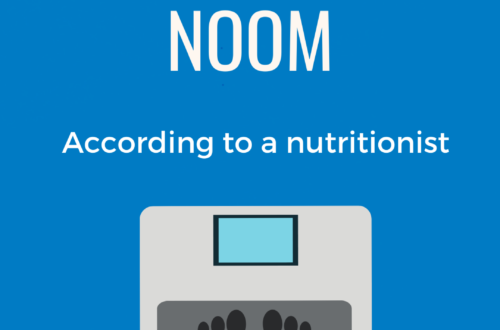The Only Three Exercise Apps You Need
There are approximately one million fitness apps out there, covering every nook and cranny of the wellness/fitness realm. Some are super fancy and/or intrusive – asking you to enter your entire life story and sending you notifications ten times per day (boo!). Others are so chock-full of ads and pictures of oiled-up Schwarzenegger-like dudes that you can’t even really use them (time-wasters and body comparison – double boo).
With a bit of diligence and perseverance, one can avoid the worst offenders in the above two categories (invasive and ad/’roidy). In this post, I’ll write about a few of my favorites; keep in mind that these are the ones that I like, with a few qualifiers:
- I found these apps with an intentional (ie, filtered) search. I did not try out a large number of apps and then choose the one I liked the best. Long story short: If I try it and like it, I keep it.
- I use and Android phone (currently LG G7ThinQ) and all apps listed were procured from Google Play.
- All the apps listed here are fitness tracker-agnostic, so you don’t need – and I don’t even know – if they work with our smartypants wearables. Until recently when my husband gave me his hand-me-down Garmin Forerunner, I just used Timex Ironman (non-smart) watch. For now, I like the simplicity of not pairing and tracking a ton of parameters. Sometimes, you (OK, I) can know too much.
If you want to use apps to facilitate your fitness (not food, not meditation time, etc.), there are really only three types that I recommend (one from each category): A tracker, a timer, and a random workout generator.
The Tracker: My favorite app for tracking distance and pace:
MapMyRun
Most reliable and accurate forward movement tracker
Although I liked it better before it was owned by Under Armor, MapMyRun (MMR) still a top-notch run/walk/forward-propulsion tracker.
My favorite feature (outside of the fact that it works/GPS tracks as expected) is the highly-customizable voice feedback. I like to hear the following stats – Total distance, Total time, Average pace, and Time of day – at every 0.5-mile interval.
Another super convenient MMR feature is Auto Pause. When enabled, this will pause tracking the workout time and distance anytime you move slower than 2.5 mph for 30 seconds. This is extra handy when stopped at a long traffic light, taking a restroom break, etc, and when you are wearing gloves, sunglasses, or anything else that makes fiddling with your phone more difficult. Note that if you’re going for a slower walk, you might want to disable auto-pause, since it will likely pause a lot due to a slower pace.
If you travel a lot, MMR has a “Route Genius” feature that lets you filter existing routes according to your current location. Bonuses – you can filter by distance, the routes are listed in ascending order by how far away they are from you, and each route indicates the activity for that route, as in the image below:

In the winter, I do less running and more other stuff. MMR not only has a fantastic list of non-running activities to choose from, and the app also has one of the smartest calorie counting algorithms, specific to each activity, that I’ve seen. For example, I went snowshoeing yesterday. First, MMR does have Snowshoeing as an activity (yesss), and it accurately adjusts calories burned for snowshoeing (greater exertion) vs walking. In this case, MMR estimated my caloric expenditure to be ~125 calories/mile while snowshoeing, compared to ~70 calories/mile if walking (at the same pace, relatively equal elevation change). Genius.
I’ll throw in here that MMR syncs with the MapMyFitness food tracker. When you complete a workout, like running, the calories burned during your run are automatically added into your estimated caloric needs for the day. This helps me know how much more I need (ie, get to) eat in order to recover and stay strong.
The Timer: my favorite app for timed workouts:
Tabata Timer for HITT
Perfect for HITT, tabata, any other timed interval workout.
While a standard tabata workout is organized into alternating intervals of 20 seconds of work, 10 seconds of rest, the Tabata Timer (TT) by Simple Vision offers basically infinite customization of work/rest interval times.
TT is my favorite workout timer primarily because I can modify the settings for any interval workout I like, without having to restart the timer, pause to rest between rounds, etc.
As shown in the image below, the workout will consist of 5 tabatas (rounds) that consist of 8 cycles (or sets) of 45 seconds of work and 15 seconds of rest. The modifiable “Preparation” field in yellow at the top of the screen is added at the top of each tabata for preparation and/or rest. You can further modify the number of tabatas, cycles, and even specify what kind of exercise you want to do at each cycle and save it as a specialized workout.

ad, total workout time, preparation interval (10 sec), workout (45 sec), rest (15 sec), 8 exercises (sets), 5 Tabatas (rounds)
Another thing I love about TT is that it’s simple. No creating a profile or syncing to another account. You just download, open, and use it – like a real timer!! … but with way more features. 😉 Although TT doesn’t store your personal data, it does keep a record of your past workouts, and you can create custom tabatas – a sweet balance of non-intrusive yet functional.
A couple of things that aren’t perfect but not deal-breakers for me:
- There are a few glitches in the user interface, specifically that pausing the timer (eg, for a bathroom break) requires you to tap an itty bitty kebab icon in the corner, and then the pause button (two steps/taps – nooo!!).
- It contains ads (see image above). I’ve never accidentally clicked on one while setting up or during a workout (which would cause me to uninstall, STAT), and they don’t hinder the functionality or interface, so I can deal with the ads (still annoying, though).
The Random Workout Generator: For getting a few minutes of movement in during the day.
7 MINUTE WORKOUT
Whether working from home, stuck in a hotel room, or binge-watching Netflix, these no-equipment mini-workouts will keep you (awake) and loose.
In the past I had the perfect short random workout (SRW) app, but alas, it is now gone. “Perfect” because 1) I could specify how long I wanted to workout – maybe just three minutes, 2) no ads, 3) so many exercises completely randomized, so I got a lot of great variety, 4) no ads. If you have seen this app, please, please, share it in the comments below. It had a red and black color palette and basic, jerky animations.
For now, the best substitute I can find for the long-lost SRW is 7 MINUTE WORKOUT by Simple Design Ltd. Like a lot of these SRW apps, the workouts are composed of a series of exercises that you perform for 30 seconds, with a 10 second rest between each exercise.

Once you get past the ad(s), the Classic 7-min workout is front and center.
What I like:
- No equipment needed. Allelujah, this is the big one! All you need is a yoga mat-sized patch of floor – even shoes are not really necessary.
- Accessible for any fitness level. Practically anyone that’s not injured can start doing these workouts right away.
- The “Classic” 7-minute workout is front-and-center on the landing screen (see image above), so no searching around.
- You can randomize the exercises, so they don’t come in the same order every time.
- The voice guide gives you tips on exercise form and a “halfway there” notification at 15 seconds into each exercise.
- Like TT app mentioned above, the user doesn’t have to create/connect a profile, but 7 MINUTE WORKOUT does keep track of your past activity.
- You can pause the workouts (as in, you only have three minutes right now) and resume later.
The biggest two downsides are:
- Ads. Sometimes full screen, always at the bottom, occasionally video. They stink, but I’m not ready to pay for Pro yet, so I tolerate ads (until I – or you – find a better ad-free app).
- There’s no way to shorten the workout time; if you pause a workout and close the app, you’ll have to restart the workout.
With these three types of apps – movement tracker, timer, and random workout generator – I think anyone can find or create ways to incorporate more movement into their lives and track progress (if desired). I really like MapMyRun, Tabata Timer, and 7 MINUTE WORKOUT for their great functionality, intuitive interfaces, and simplicity.
Have you tried any of these apps? If so, what do you think, and do you agree or disagree with my assessment? I’d love to hear your thoughts!
If you have a favorite fitness app, please share it below! Finding the best app for oneself is truly a treasure hunt sometimes.